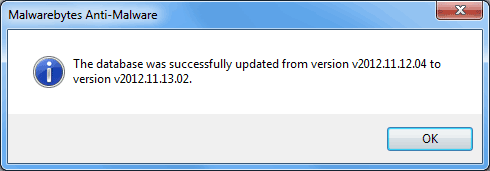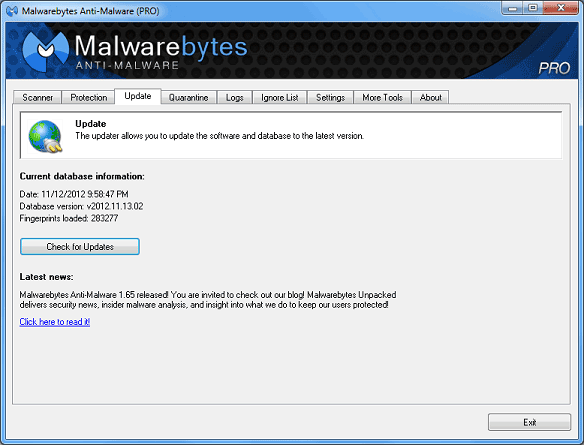

The update tab allows the program and database to be updated with a single click on the "Check for Updates" button. This tab contains current database information for Malwarebytes Anti-Malware. It also displays the latest news from Malwarebytes. It is recommended that all free users check weekly for updates using this tab, and all PRO users may utilize the scheduler to keep Malwarebytes Anti-Malware updated automatically.
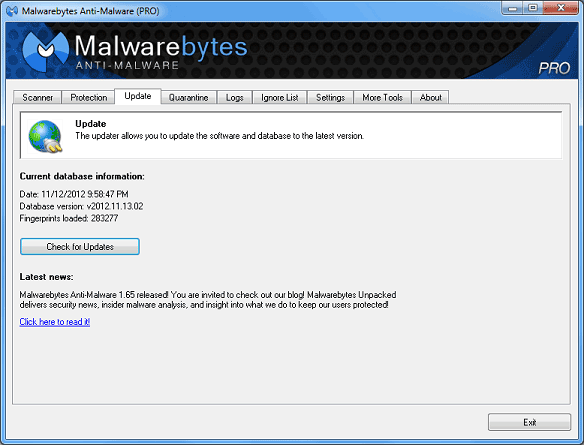
When you check for updates manually you'll see the update progress dialog.
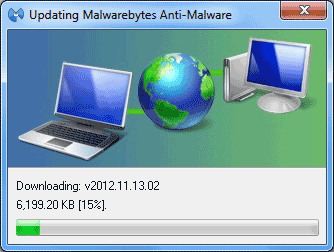
Upon completion of the update you'll see the confirmation message displaying what the database version was prior to the update as well as the database version that it has been updated to.